Understanding the Link Between Ergonomics and Knee Health
Knee health is an integral component of overall musculoskeletal wellness, yet it is often overlooked in workplace ergonomics. Properly designed office setups do more than support comfort—they play a crucial role in preventing knee pain and injuries. Ergonomic interventions, including tailored furniture and movement strategies, significantly contribute to maintaining healthy knees. This article explores how ergonomic office arrangements, backed by scientific research, can protect and enhance knee health, ensuring long-term comfort and mobility in the workplace.
The Fundamental Benefits of Ergonomic Office Equipment for Physical Well-being

What are the general benefits of ergonomic office equipment for physical health?
Ergonomic office equipment provides significant advantages for physical health by ensuring proper support and alignment while working. It encourages workers to maintain a good posture, which helps reduce strain on muscles, joints, and tendons.
One of the primary benefits is the reduction of musculoskeletal disorders, such as back pain, neck stiffness, and repetitive strain injuries. Ergonomic chairs with lumbar support, adjustable desks, and correctly positioned monitors help realign the spine and promote comfort.
Furthermore, ergonomic setups decrease the risk of discomfort and pain that often result from prolonged static postures. Features like ergonomic keyboards and mice keep wrists in neutral positions, preventing injuries like carpal tunnel syndrome.
This approach also enhances overall well-being by minimizing fatigue and joint discomfort, thus fostering better job satisfaction. Employees who feel comfortable and supported tend to be more engaged and productive.
Implementing ergonomic solutions not only benefits individual health but also offers economic advantages. Organizations can reduce healthcare costs, lower absenteeism, and diminish workers' compensation claims.
In summary, ergonomic office equipment supports healthy body mechanics, prevents work-related injuries, and creates a safer and more effective working environment for all employees.
How Ergonomics Support Overall Musculoskeletal health, Including Knees

What are the benefits of an ergonomic workstation for overall musculoskeletal health, including knees?
An ergonomic workspace provides significant advantages by supporting proper body alignment and promoting movement throughout the workday. It is designed to minimize strain on muscles, joints, and tendons, which helps prevent discomfort and musculoskeletal disorders.
Proper ergonomic setup encourages maintaining correct posture—such as sitting back in the chair with a straight back, feet flat on the ground, and shoulders relaxed. Adjustable chairs with lumbar supports help support the lower back and reduce stress that can also impact the knees indirectly by promoting better overall posture.
Using sit-stand desks allows workers to alternate between sitting and standing, which enhances blood flow and reduces stiffness. This variation prevents static postures that can increase joint stress, including in the knees. Additionally, positioning monitors at eye level and using footrests help keep knees at a comfortable, supported angle.
Another benefit of ergonomic workstations is the encouragement of movement—taking microbreaks, performing simple exercises, or walking around at regular intervals. These practices improve circulation, decrease muscle tension, and reduce joint stress, including in the knees.
Using ergonomic tools like keyboards, mice, and supportive footwear further supports musculoskeletal health by keeping the entire body in proper alignment. Together, these ergonomic strategies create a safer and healthier environment that diminishes the risk of joint pain and promotes long-term mobility.
In summary, ergonomic workstations foster better posture, facilitate movement, and reduce strain, all of which protect the knees and other joints from developing pain or injuries. They contribute to sustaining overall musculoskeletal health and enhancing workplace comfort and productivity.
Protecting Knee Health: The Role of Workspace Arrangement

How do ergonomic arrangements in the workspace help protect knee health?
Ergonomic workspace setups are essential in safeguarding knee health by encouraging proper positioning and reducing undue stress on the joints. Adjustable chairs equipped with lumbar support and height features allow users to sit with knees bent at a comfortable 90-degree angle, preventing strain caused by awkward postures.
Using footrests or supportive footwear helps maintain alignment and keeps knees at an optimal level during sitting. These tools minimize load and pressure on the knees, especially during long work hours.
Incorporating ergonomic accessories, such as knee kickers or flexible stretchers, can also reduce muscle tension and improve circulation during manual tasks. Regular movement, through microbreaks and shifts in posture, distributes pressure evenly and prevents stiffness.
Moreover, maintaining good overall posture—like sitting back with a straight back, shoulders relaxed, and feet flat on the ground—supports knee stability. Strengthening exercises and mindful lifting techniques further contribute by enhancing joint resilience and reducing the likelihood of discomfort over time.
Minimize joint strain through strategic workspace design
Adjustable desks, which enable switching between sitting and standing, support shorter periods of knee strain. Standing desks, with platforms set at elbow height and monitors aligned at eye level, facilitate natural postures that ease joint stress.
Adding anti-fatigue mats or footwear with supportive insoles promotes comfort during standing, distributing weight evenly across the legs and reducing joint compression.
Microbreaks and movement as preventive measures
Scheduling short activity breaks—every 20 to 30 minutes—encourages movement, helping to avoid prolonged pressure on knees and hips. During breaks, simple exercises like seated knee extensions or calf raises can strengthen supporting muscles and improve joint flexibility.
Conscious movement habits, such as shifting weight from leg to leg or using footrests for elevation, further reduce stiffness and enhance circulation. These practices make a significant difference in preventing chronic joint issues.
Adequate footwear and support tools
Supportive footwear that fits well and offers cushioning reduces impact stress on the knees. For standing tasks, consider wearing shoes with proper arch support and using anti-fatigue mats to lessen joint fatigue.
Support tools like ergonomic footrests and mobility aids facilitate optimal body alignment, decreasing unnecessary strain and contributing to long-term joint health.
Strategies for posture variation
Alternating between sitting and standing is a proven strategy for knee protection. Recommendations suggest switching positions every 20 to 60 minutes, depending on individual comfort.
Proper setup of sit-stand desks—keeping work surfaces at elbow height and computer screens at eye level—ensures that posture remains neutral regardless of position.
Coupled with regular stretching, these variations prevent the risks associated with static postures, such as stiffness and joint pain.
A comprehensive ergonomic approach combines workspace adjustment, movement, and supportive tools to maintain knee health, enhancing comfort and preventing long-term joint issues.
Best Practices for Ergonomic Workspace Setup to Promote Knee Well-being

What are some best practices for setting up an ergonomic workspace to support knee well-being?
Creating an ergonomic workspace that prioritizes knee health involves multiple adjustments to furniture and work routines. Start with an adjustable chair that can be tailored to your body. It should support the lower back with lumbar support and allow your knees to bend at roughly a 90-degree angle. Your feet should rest flat on the floor or on a footrest, ensuring proper circulation and reducing strain.
Incorporate footrests or adjustable foot supports if your feet do not comfortably reach the ground. The desk height should be set so that your elbows are at about a 90-degree angle when typing, which helps keep your legs at an optimal position. Position your monitor at eye level and within arm's reach to encourage good posture, preventing unnecessary neck and body strain that can impact your knees.
Avoid remaining in static positions for long periods. Taking breaks every 20 to 30 minutes to stand, stretch, and walk around boosts circulation and alleviates stiffness. Alternating between sitting and standing with a sit-stand desk helps distribute pressure across different joints, especially knees, minimizing the risks related to prolonged pressure and poor posture.
Supporting footwear is also considered part of an ergonomic strategy. Wearing shoes that provide proper arch support and cushioning can reduce joint stress, especially during standing periods. Using anti-fatigue mats can further support knee comfort during extended standing.
By integrating these practices, your workspace can become a haven for maintaining healthy knees while supporting overall comfort and productivity.
Ergonomic Adjustments: Sit/Stand Desks and Movement Strategies
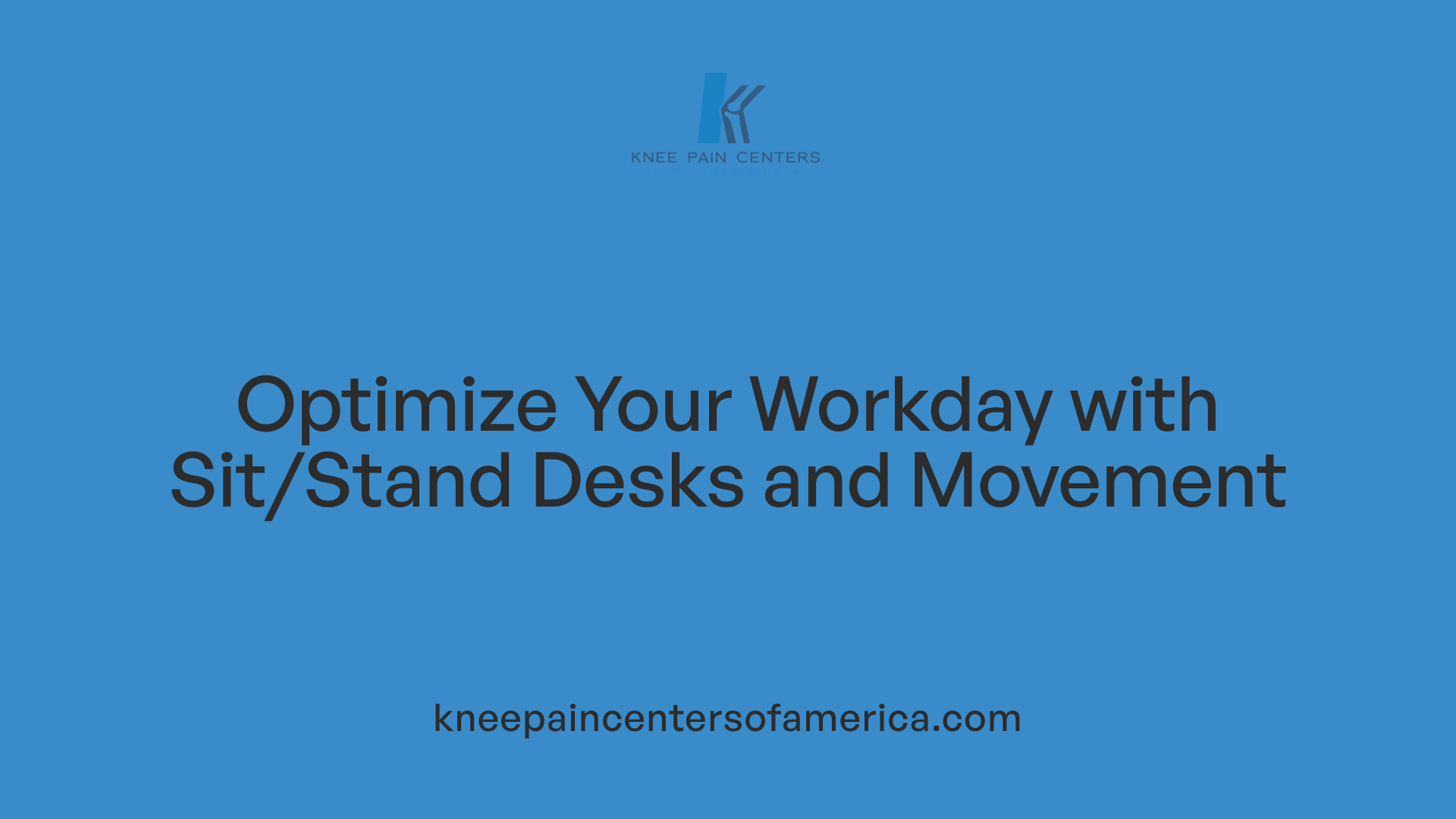
What ergonomic adjustments, such as sit/stand desks, benefit knee health?
Incorporating sit/stand desks into the workspace offers multiple benefits for knee health. These adjustable desks enable users to alternate between sitting and standing positions, encouraging continuous movement and reducing the pressure exerted on the knees during prolonged sitting. This variation helps improve circulation and muscle engagement, which are vital for joint health.
When used correctly, sit/stand desks can help prevent stiffness and discomfort, especially for individuals with existing knee issues or arthritis. Proper desk height is important — the platform should be at elbow height when standing, and the monitor should be positioned at eye level to maintain good posture.
Supportive footwear and accessories, such as anti-fatigue mats and footrests, further support knee health by offering stability and reducing strain. Taking short activity breaks, like stretching or walking around every 20 to 30 minutes, complements these adjustments for optimal joint health.
Overall, ergonomic adjustments including sit/stand desks promote better movement patterns, decrease the stress on knee joints, and support sustainable joint health over time.
Preventing and Alleviating Knee Problems Through Ergonomics

How can ergonomic work environments prevent or alleviate knee problems?
Creating an ergonomic workspace plays a vital role in supporting knee health and preventing discomfort. Proper workstation setup involves adjusting furniture to suit the individual’s body, such as using ergonomic chairs with adjustable height and lumbar support. Chairs should allow the user to maintain knees at a 90-degree angle with feet flat on the floor, reducing strain.
In addition, alternating between sitting and standing can decrease continuous knee pressure. Sit-stand desks enable users to switch positions every 20 to 30 minutes, decreasing stiffness and improving circulation. When standing, using supportive footwear and anti-fatigue mats enhances comfort and reduces stress on the knees.
Frequent movement and taking regular breaks are essential. Getting up to walk or stretch every 20 to 30 minutes helps prevent joint stiffness and promotes joint mobility. Incorporating microbreaks and simple knee or leg exercises, like seated knee extensions or calf raises, can strengthen muscles around the knees and reduce risk of overuse injuries.
Employing supportive tools also makes a difference. Using knee pads when kneeling or lifting, wearing properly fitted supportive footwear, and including supportive accessories like footrests help maintain proper leg and knee alignment.
Training workers on correct posture and ergonomic practices is equally important. Education on proper sitting and standing techniques, how to lift objects safely, and the importance of movement reduces strain on knees and other joints.
Which tools, practices, and habits support knee health?
| Tool/Practice | Benefit | Additional Details |
|---|---|---|
| Adjustable chair with lumbar support | Maintains proper knee and lower back alignment | Ensures knees are at a right angle and back is supported |
| Sit/stand desks | Varying positions reduces knee stress | Switch every 20-30 mins |
| Supportive footwear | Distributes weight evenly | Prevents ankle and knee strain |
| Microbreaks and movement | Prevent stiffness | Walk or stretch for 2-3 mins every 30 mins |
| Strengthening exercises | Improve muscle support | Include resistance training, flexibility routines |
| Proper lifting techniques | Avoids knee injuries | Bend knees, keep load close, avoid twisting |
What is the importance of training and habits?
Training employees on ergonomic practices and the importance of regular movement behaviors significantly reduces the risk of knee problems. Habits such as shifting positions, standing or walking, and incorporating specific knee-strengthening routines contribute to joint stability.
Maintaining good overall posture and ensuring that work equipment is correctly arranged reduces unnecessary strain. Proper ergonomics combined with active habits creates a balanced approach to knee health, decreasing the chances of pain, stiffness, or injury.
Adopting these best practices helps foster a healthier work environment, improving comfort and productivity while protecting knee joints from long-term damage.
The Significance of Proper Workstation Ergonomics for Knee Health Maintenance

Why is proper workstation ergonomics important for knee health?
Proper workstation ergonomics plays a vital role in maintaining healthy knees, as it encourages correct posture and body alignment. An ergonomically designed workspace helps reduce undue stress and strain on the knees by supporting proper sitting and standing positions. Using adjustable chairs with lumbar support, ensuring the monitor is at eye level, and positioning work tools within easy reach all contribute to a natural joint position.
Ergonomic setups also discourage awkward postures that can cause overuse injuries. Regular microbreaks, such as standing or walking around every 20 to 30 minutes, promote movement, reduce stiffness, and improve circulation. Maintaining proper body mechanics during any physical tasks, like lifting or adjusting equipment, minimizes unnecessary strain on the knees.
In addition, ergonomic interventions encourage variability in movement throughout the workday, which can prevent joint wear, stiffness, and pain. These strategies collectively help in preserving long-term knee health by reducing stress and preventing the development of musculoskeletal disorders. Overall, a thoughtfully arranged ergonomic workstation supports not just comfort but also sustainable joint function, avoiding discomfort and injury in the knees.
Embracing Ergonomics for Lasting Knee Health
Investing in ergonomic office setups is a proactive step towards preserving knee function and overall musculoskeletal health. Properly adjusted furniture, strategic movement, and consistent posture awareness can significantly reduce the risk of knee pain and long-term joint issues. By adopting best practices such as using adjustable chairs, incorporating sit/stand desks, taking frequent breaks, and performing strengthening exercises, workers can create a supportive environment that fosters comfort and mobility. Ultimately, prioritizing ergonomic principles not only enhances productivity but also safeguards long-term joint health, ensuring that employees remain active and pain-free throughout their careers.
References
- Effect of an ergonomic intervention involving workstation ...
- Do You Know the Benefits of Ergonomics? - RightAngle™ Products
- Office Ergonomics: Tips for Arranging a Healthy Workspace
- The Importance of Ergonomics for Long-Term Joint Health - JointFlex
- Office ergonomics—What it is and why it matters - CMD Ltd
- Office Ergonomics - Sit/Stand Desk - CCOHS
- Office Ergonomics for Less Pain at Work: A Hinge Health Guide
- Taking Care of Your Knees During Work Hours: Practical Tips for ...
- Creating an Ergonomic Workspace: Essential Practices for Office ...
- Understanding the Health Benefits of Ergonomic… - Esplanade Office





